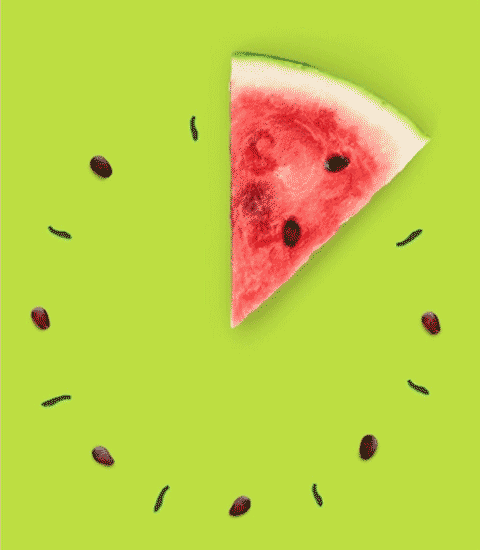Recurring orders

A Recurring order is handy if you have a shopping list you require weekly or fortnightly, yet you struggle to find the time to place an order.
You can set up the order and forget about it OR set up a basic order you know you will need regularly and edit this order weekly.
Recurring orders with a final amount that totals $75 or more will receive FREE standard shipping.
How do Recurring orders work?
1. Create an account and login.
2. Once you are logged in, Create your Recurring order (under the 'account & orders' menu) by telling us when and where you want it, and what products you want.
3. Thought of something else you want? You can add to your Recurring order at any time. Just find the product you want, press on the 'Add to Lists' icon (top right of product tile) and you'll be asked to which list you want it added. Add it to your Recurring order - this is a permanent part of your Recurring order now. You can also view or edit your Recurring order by heading to the Recurring orders section.
4. Make any changes to this week's order by editing the order in your 'Active orders' area and checking it out. You can add products up until the order leaves the warehouse. You can delete products or cancel the order up until it is in Packing status. These changes don't affect your permanent Recurring order, just this week's order.
5. If you haven't made changes to this week's order already, you will receive a confirmation of your order 48 hours before your order is due to be delivered, and you'll be notified if anything is out of stock.
6. Relax, and wait for your order to be delivered to your doorstep.
Can I edit a Recurring order?
Yes, of course. You can edit your permanent Recurring order. Or you can edit the next order that is due, if you want to make changes just for this week.
To edit your permanent Recurring order:
- you'll find all your Recurring orders under 'account & orders' menu
- press 'edit' to modify your permanent Recurring order
- you can change when and how you receive your Recurring order, don't forget to hit 'save changes'
- or you can change the products by following the instructions, don't forget to press 'Finish & save' in the Box to save your product changes
TOP TIP: To simply add products to your permanent Recurring order, just press on the 'Add to List' icon (top right of product tile), and select the list. Job done!
To edit your next Recurring order (without changing your permanent order):
- you'll find your next order under 'Active orders' under the 'accounts & orders' menu
- find your next recurring order and press 'edit'
- you are now editing your next order due to be delivered
- only this order will be affected by any changes you make
- don't forget to CHECK OUT again to ensure your changes are received!
Can I cancel my next Recurring order, but leave all the future orders in place?
Yes, of course. You may not want to receive a recurring order one week. Go to 'Active orders' (under the 'account &orders' menu) and find the order by its shipping date. If your Recurring order has already been created for this week, then you will see a 'cancel' button. Just tap on the 'cancel' button to cancel this order - this won't affect your future Recurring orders.
If you don't see a 'cancel' button, then your Recurring order has not been created yet. Just tap on the 'details' button. Slide down to the section 'When do you want your next delivery?' Tap on the date that is displayed. This will then show a calendar. Choose the date you want to receive your next Recurring order. Then slide down until you see the 'Save Changes' button. Save your changes. You have now updated the date for your next recurring order.
When is the best time to have my Recurring order delivered?
Order for delivery on Monday, Tuesday, Wednesday or Thursday as these are the days with the best availability for fresh produce.
When does my order go into Packing mode?
Your order moves to "packing" once the first item is packed into your box. Often we start packing your order at about 11am the day before your delivery day. At this time you are unable to remove any items from the order and you are unable to cancel the order. You may continue to add items right up until just before the order is due to leave the warehouse.
Can I specify a time to have my Recurring order delivered?
You may choose a "time condition" for your recurring order. This feature allows you to choose a three hour window of expected delivery for a small extra fee.
How much is delivery?
Delivery is free for all Recurring orders over $75. All other delivery information is available in the Delivery section.
Can I suspend my recurring order for a period of time?
To suspend your order, just press on the 'Suspend' button below your recurring order. This will suspend your recurring order until you re-activate it. You have 12 months in which to re-activate your recurring order. If it is not re-activated within 12 months, the recurring order will be removed.
Other questions about Recurring orders?
Please contact us via the Contact us form and we'd be happy to answer any questions you have.





























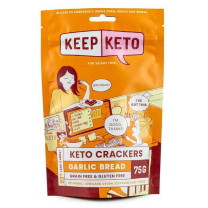



 shop
shop  sign in
sign in  my box
my box  more
more